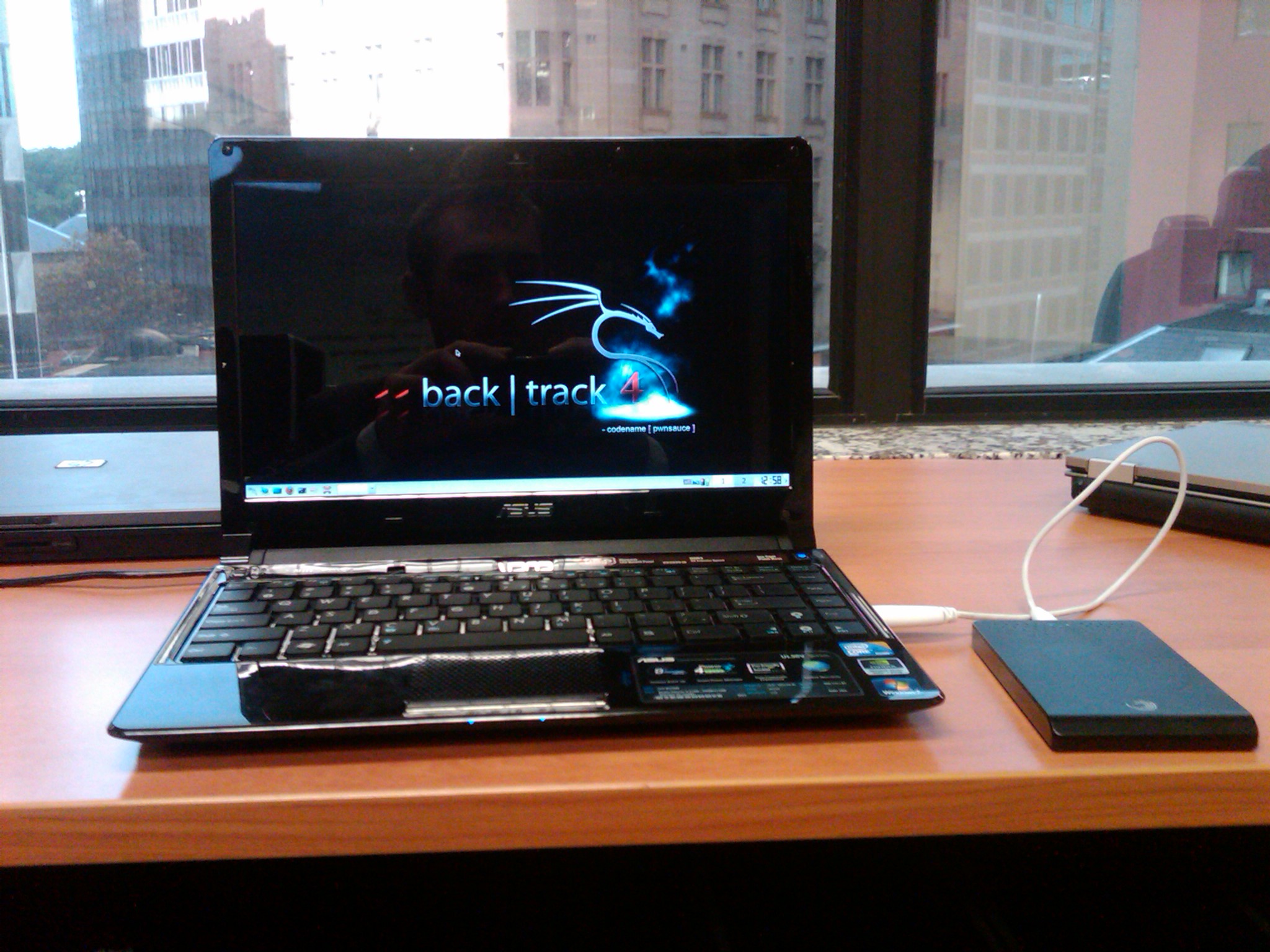I finally managed to purchase a new lappy the other day to replace my too small eee 701.
I considered all of the 13″ ulv models from where I’m from and the VT definitely stood out as the best value for money. Considering it has a dual core supporting vt-x extensions and 4bg of RAM I thought it would be great to run Backtrack 4 in a VM.
When I got everything installed and configured, I ran up my Alfa AWUS036H wireless USB adapter but started seeing some issues with it running under VM. There were certain circumstances in which the adapter would freeze and require a replug to fix, and then when it worked got poor performance with packet injection.
So I decided to do a proper HDD install of BT4. For this I have a 500gb external Seagate HDD that I bought for BT4 to hold some rainbow tabled on.
I ran into heaps of problems using the install.sh script from bt to install to a local harddisk. I kept receiving grub error 2 errors regardless of what I did and where I installed it to. After trying to sort through manually installing grub I kept getting grub error 15’s.
I trolled through massive amounts of forum posts trying to get the thing to work but everything I tried failed. Finally though I stumbled across a post on the Backtrack forums about setting up BT4PF to HDD referencing the Backtrack perfect install doco.
Regardless of it being written for BT4PF everything worked perfectly and I now have BT4 running on my external usb hdd on my ul30vt. Heres the details about how its done and the original thread for reference:
Perfect install: http://www.offensive-security.com/documentation/bt4install.pdf
Create new partitions
root@bt:~# fdisk /dev/sdb <-- NOTE this was the device node of my external usb hdd and it may be different for yours.
The number of cylinders for this disk is set to 1044.
There is nothing wrong with that, but this is larger than 1024,
and could in certain setups cause problems with:
1) software that runs at boot time (e.g., old versions of LILO)
2) booting and partitioning software from other OSs
(e.g., DOS FDISK, OS/2 FDISK)
Command (m for help): n
Command action
e extended
p primary partition (1-4)
p
Partition number (1-4): 1
First cylinder (1-1044, default 1):
Using default value 1
Last cylinder, +cylinders or +size{K,M,G} (1-1044, default 1044): +128M <-- NOTE: I had issues with partition size and space at 128mb, currently mine is running at +1G for future kernels etc.
Command (m for help): n
Command action
e extended
p primary partition (1-4)
p
Partition number (1-4): 2
First cylinder (10-1044, default 10):
Using default value 10
Last cylinder, +cylinders or +size{K,M,G} (10-1044, default 1044): +1024M <-- NOTE: this is the size of your swap space, seeing as I have 4GB of RAM, to make it easy I set the swap at +10G.
Command (m for help): n
Command action
e extended
p primary partition (1-4)
p
Partition number (1-4): 3
First cylinder (142-1044, default 142):
Using default value 142
Last cylinder, +cylinders or +size{K,M,G} (142-1044, default 1044): <-- NOTE: the default is the remainder of the disk and should have sufficient size for all the OS and BT files + any extra files you want to keep.
Using default value 1044
Command (m for help): t
Partition number (1-4): 2
Hex code (type L to list codes): 82
Changed system type of partition 2 to 82 (Linux swap / Solaris)
Command (m for help): a
Partition number (1-4): 1
Command (m for help): w
The partition table has been altered!
Calling ioctl() to re-read partition table.
Syncing disks.
root@bt:~#
Format Partitions
NOTE: the /dev/sdb device node was for my external usb hdd and may be different to yours. root@bt:~# mke2fs /dev/sdb1 root@bt:~# mkswap /dev/sdb2 root@bt:~# swapon /dev/sdb2 root@bt:~# mkreiserfs /dev/sdb3
Mount and copy files
root@bt:~# mkdir /mnt/bt4
root@bt:~# mount /dev/sda3 /mnt/bt4/
root@bt:~# mkdir /mnt/bt4/boot
root@bt:~# mount /dev/sda1 /mnt/bt4/boot
root@bt:~# cp --preserve -R /{bin,home,pentest,root,usr,boot,etc,lib,opt,sbin,var} /mnt/bt4/
root@bt:~# mkdir /mnt/bt4/{dev,mnt,tmp,proc,sys}
root@bt:~# mount -t proc proc /mnt/bt4/proc/
root@bt:~# mount -o bind /dev /mnt/bt4/dev/
Copy the splash screen
root@bt:~# cd /media/cdrom0/boot
root@bt:~# cp --preserve -R {bootsplash,vmlinuz,initrd.gz} /mnt/bt4/boot/
Configure GRUB
root@bt:~# chroot /mnt/bt4/ /bin/bash
root@bt:~# nano /boot/grub/menu.lst
timeout 5 #The number of seconds GRUB should wait before booting an OS
default 0 #The entry which should be booted by default
fallback 1 #The entry which should be booted in the event of the first one failing
splashimage=(hd0,0)/grub/bt4.xpm.gz
# This is an example of using a separate partition for /boot
title BT4
root (hd0,0) # Boot Partition
kernel /vmlinuz root=/dev/sda3 rw vga=0x317
initrd /initrd.gz
root@bt:~# grub
grub> find /grub/stage1
(hd1,0) <-- NOTE: this was the return by GRUB for my external usb hdd and may be different for yours. Same as the following commands.
grub> root (hd1,0)
grub> setup (hd1)
grub> quit
Original thread: http://backtrack-linux.org/forums/old-backtrack-4-howto/20281.htm